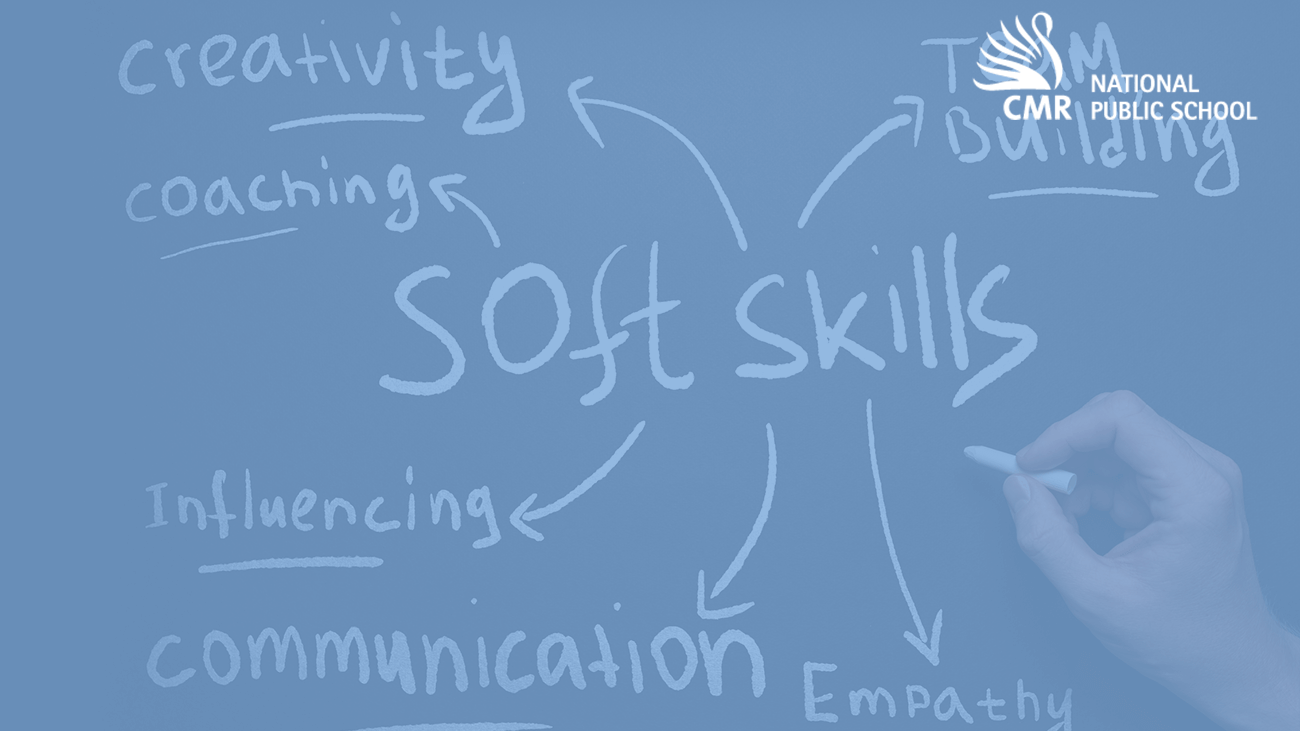5 most useful online tools for teachers for a physical classroom
The pandemic has completely changed the way teachers taught and students learnt, and the sudden change from in-class teaching to on-screen teaching pushed us to change the tools we used to teach. Chalk and board became screen and mouse, “don’t talk in the class” became “mute yourself”!
While we transition back to our physical classroom, here are some tools that you can use. These tools will help you make your classroom more interactive and engaging.

Kahoot is a game-based learning platform that lets you create fun learning games. You can make a quiz on any topic and in any language, and customize the quiz with videos, diagrams, and images. Students participate in “kahoots” (games) by logging the game codes on their device or application. You can use this in your classroom for a Hook activity if devices are available in the classroom. If not, assign a Kahoot homework task to check their understanding or as pre-work before the start of a topic.

Quizzizz is a web-based assessment tool that allows you to present quizzes on Science, Social Sciences, Computer Science, Technical education, and Art to students as a timed test or homework with a specified deadline. Similar to Kahoot, you can use this tool to check for understanding, as a part of homework or as a hook to start off your class.

JeopardyLabs is an online service that enables you to build Jeopardy games without PowerPoint, by using a simple editor. You can also choose from ready-made games created by the platform users on such subjects as foods, cities, countries, books, and hygiene. This is a great tool for a fun check for understanding, or group work, this will not only engage your students but also ensure that there is a fun element involved. This also improves inquiry skills of questions as they reframe answers as questions.

Canva for Education is 100% free for K-12 students and teachers. You and your students can create and personalize your own designs from scratch, or choose from thousands of high-quality, copyright-free educational templates. This will help you design engaging, fun lesson plans that will ensure that your students are constantly engaged. Apart from lesson plans, Canva provides a plethora of templates through which you can create assignments, yearbook, asynchronous material, timetables and many more things.

Padlet takes the idea of the notice board and makes it digital, so it’s enhanced. This creates a space for teachers and students in education to share but in a way that’s actually better than the real-world version.
Unlike a physical notice board, this space can be populated with rich media, including words and images as well as videos and links too. All that and it’s instantly updated for anyone sharing the space to see right away.
What do you need to know before creating digital material on these platforms?
- All these platforms have a free version and a paid version. Explore the free version first to see if the platform fits your needs.
- Most of these platforms require you to sign in using an existing account (Google, Facebook etc) or create an account. This way, the material that you have created will be stored in the cloud and can be retrieved through your account credentials. Watch this video to learn how to create a free account in Canva.
- To learn more about the features of the platform itself, explore the learning material available on their official websites. Here is a collection of resources for kahoot.
- You may need accessories such as a headset and webcam if you are planning to record videos and create presentations with audio-video elements.
Hope these platforms provide you with interesting ideas to make your classroom engaging and fun!